Week 6 Tutorial
Recorded videos (Thanks Will!)
Linked Lists
Linked Lists are one of the simplest implementations of the Lists ADT (Abstract Data Type). It is formed by a set of nodes, that are arranged in such a way that each node points to the next node. Each node will contain a value and a pointer to the next node.
The first node is called the head of the list and the last node is called the tail of the list. Remember that there is no node that will point to the head and the tail does not point to any node.
How do we define a Linked List?
Let’s define a generic node:
typedef struct list_node {
int val; // Data stored
struct list_node *next // Pointer to the next list of nodes
} node;
How do we declare a Linked List?
Once we have defined our new node data type, we can start initializing some nodes!
void main() {
node node_one;
node node_two;
node node_three;
node_one.val = 10;
node_one.next = &node_two;
node_two.val = 20;
node_two.next = &node_three;
// Can also access node three through the links
(node_one.next)->next->val = 30; // node_three.val = 30
(node_one.next)->next->next = NULL; // node_three.next = NULL
return 0
}
We can connect different nodes together by just updating the previous next pointer. But it’s not as straight forward as it sounds:
If you want to insert a node at any point of the linked list, you need to traverse every node until you find the node in the list that will point to the new node you are insterting and update the pointers.
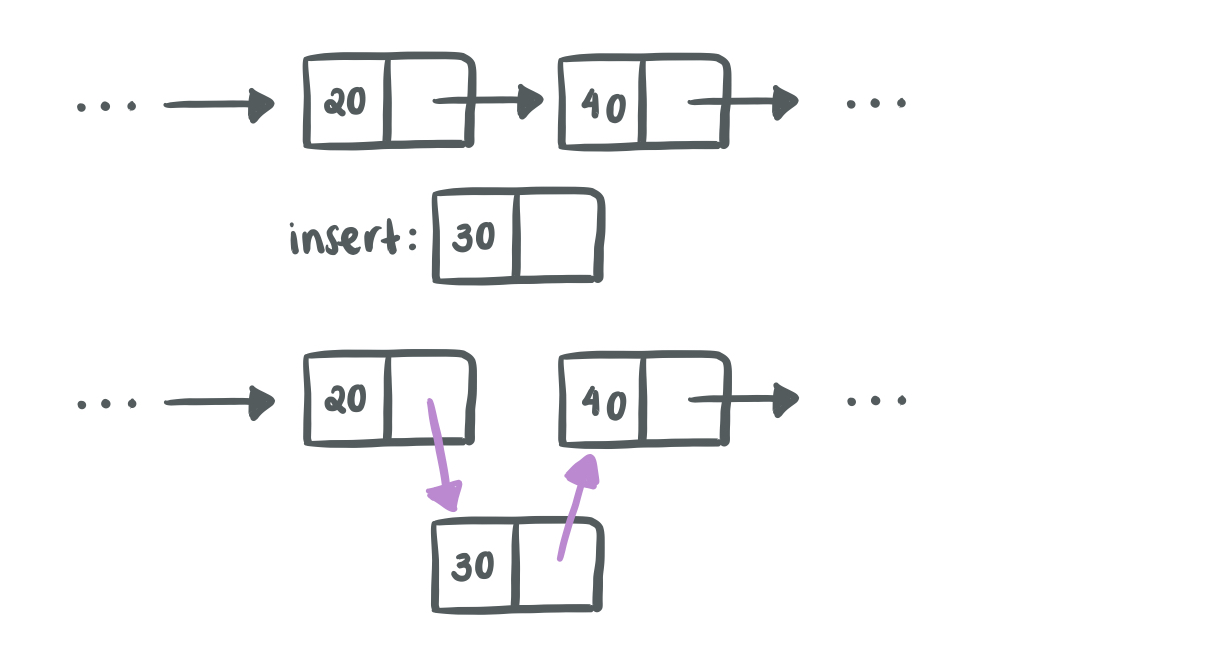
If you want to delete a node from the linked list, you need to traverse every node until you find the node you need to remove, and update its neighbours pointers.
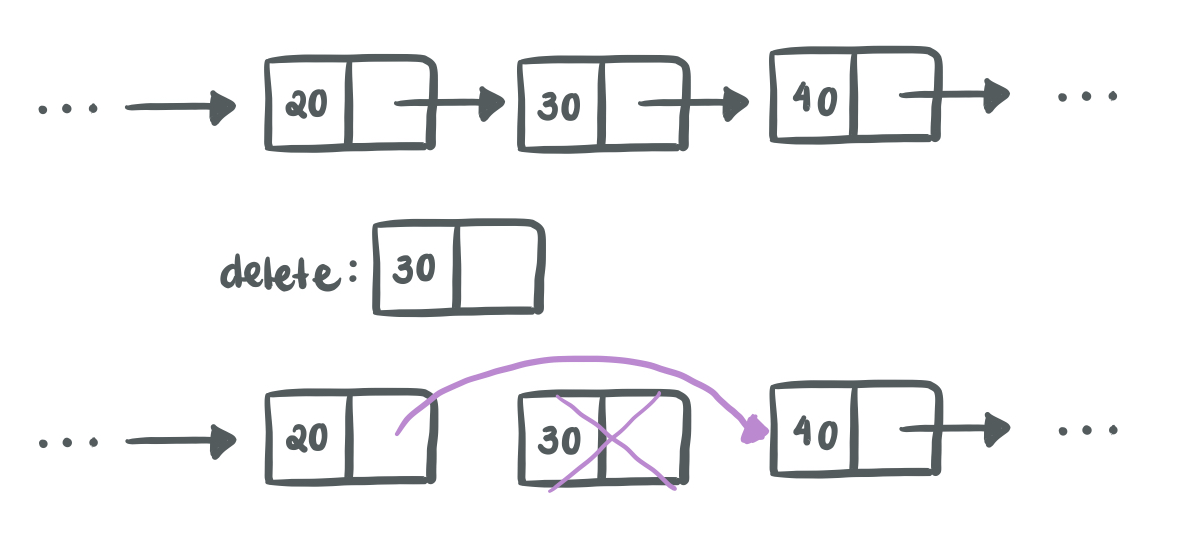
Angela’s Favourite Linked List
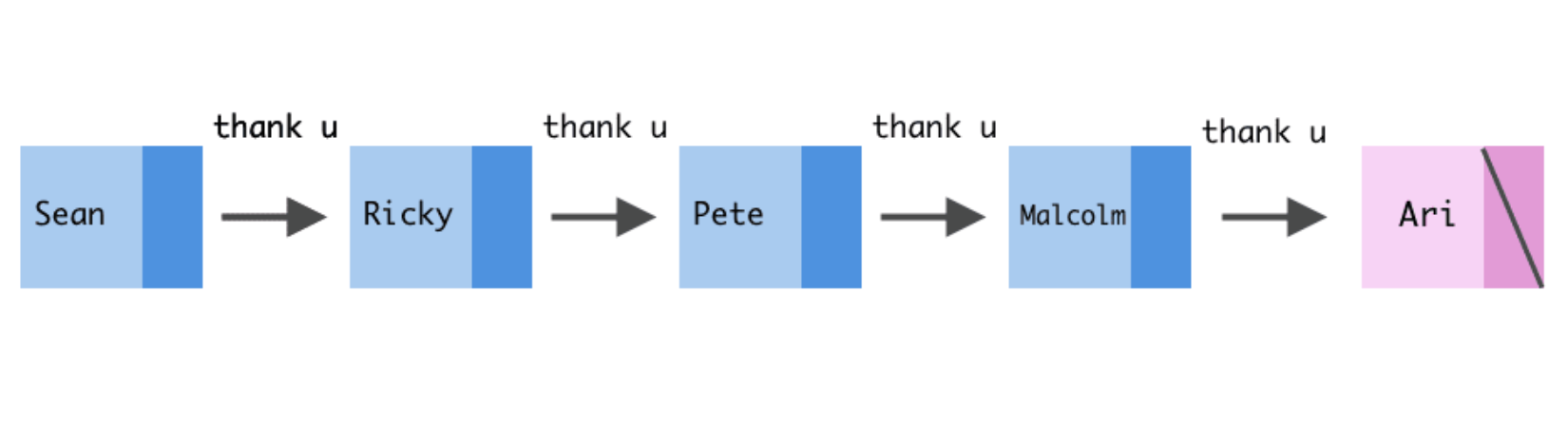
Credits: Ali Spittel, dev.to
Dynamic Memory Management
Normally when you declare variables inside a function, they are local to the function. When the function exits, this memory is cleared. This is where dynamic memory comes in! Using built-in functions, you can ask for some memory that persists even when the function returns.
For instance, this allows us to write other functions to help declare new nodes for our linked list, instead of having to allocate everything in main(). More importantly, it gives us the ability to be able to allocate as many nodes as needed even though we may not know how many are needed when writing the program (hence, dynamic).
How do you use it?
You can use the calloc() function to ask for memory. It’s parameters simply determine the total amount of memory to allocate. (They are multiplied together to get the total number of bytes).
It returns a pointer to the block of memory which is the only way to access this block, so make sure you don’t overwrite it by mistake.
When you are done using the memory, you need to manually free it using the free() function. It takes in a pointer returned by a calloc() call.
This is how you would allocate enough space for N elements of type T:
T *allocatedPtr = (T *) calloc(N, sizeof(T));
Once you are done, you will free it like this:
free(allocatedPtr);
Assignment 1 !
Assignment 1 was posted this week and as we always say, it’s important for you to start it early enough so we can answer any questions ahead of time. Make sure you read the handout and the starter code. A1 makes you implement a program that can read instructions and draw out images (inspired by Logo).
The general idea is that you have a turtle that starts off at the top-left of the screen, and follows all the instructions given to move around, drawing a line along the path it takes. Let’s take a simple example:
penup
forward 100
right
forward 100
pendown
forward 300
left
forward 300
left
forward 300
left
forward 300
left
What do you think this draws onto the screen?
Of course, we’re also programmers so we hate repetitive instructions! In the assignment you’ll also implement support for a loop structure that lets you do something like:
penup
forward 100
right
forward 100
pendown
loop 4
forward 300
left
- Office hours will start from later this week. Make sure you have read the assignment and come ask for help if you need it. The earlier you start, the more time you will have to fix any bugs or address questions that show up.
We want to show you how your program should work, so Mustafa created a webapp where you can play around with an implemented version of the assignment and test your test cases! Visit Turtle Runner to enter your turtle commands and run it to get the expected output. (If you find any bugs or weird behaviour, let us know!)
Here’s a file containing turtle instructions to Angela’s favorite drawing 😃 (Right click, Save link as…) Give it a few seconds, its a LOT of instructions…